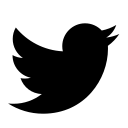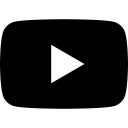CALIFORNIA – GOOGLE has taken the lid off its latest Android Wear update – and it has added a number of new features to rival the Apple Watch.
With the Apple Watch grabbing the most headlines, Google hopes to redress the balance with a major new update.
The Californian search giant has added a slew of new features including a hands-free setting which allows wearers to flick their wrist to dismiss a notification.
Google has also addressed a number of software capabilities announced for Apple’s upcoming wearable.
This includes the ability to hand-draw an emoji on-screen.
Google has confirmed the update will begin to roll out to users “in the coming weeks”.
The LG Watch Urbane, which goes on sale on April 27, will be the first Android Wear smartwatch to carry the new update.
Hands free: Flicking your wrist outwards will now shuffle to the next notification card in the stream.
- Chamisa under fire over US$120K donation
- Mavhunga puts DeMbare into Chibuku quarterfinals
- Pension funds bet on Cabora Bassa oilfields
- Councils defy govt fire tender directive
Keep Reading
Flicking it inward returns to the previous card in the list.
Phone free: Features like Offline music, GPS and Wifi support (new with this release) make it possible to leave your phone behind and still make full use of Android Wear.
As long as your linked Android phone is online (using either a mobile data or Wi-Fi connection) and your watch is connected to an available Wi-Fi network, they will be able to work together.
Unlike the Apple Watch, the two gadgets do not have to be using the same network.
Always-On Screen, Always-On Apps: “Android Wear watches are always at the ready,” Google writes in the software announcement “Most Wear watches you can check the time without having to move it around. Now, the same applies to apps on your watch without it going to sleep.”
The update clearly targets the Apple Watch – which will only turn on its screen when it detects movement (to conserve power).
So, if you are on a run and want to keep Maps up to find your way, or you’re grocery shopping and want to have your Google Keep list up for easy access, you can.
Draw emoji to reply to messages: If you want to quickly reply to a friend or colleague (using SMS, Hangouts, any messaging app) but aren’t in a place where you can use Voice to respond, just draw an emoji on your watch face and Google will recognise the closest emoji in its library and sent it over automatically. -Online