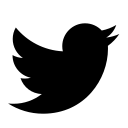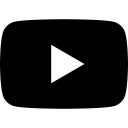Schools FOR schools the e-Library could contain a complete syllabus as authorised by the local examination body . Local textbook writers and authors could then publish their books on CDs/DVDs that could be uploaded (copied) to the e-Library server.
I know there are copyright issues involved and well we have lawyers do cover that area! Let me delve deeper.
Let me take a typical secondary school in Zimbabwe. Using this e-Library, an “A” level student is able to view complete images of the human anatomy for her biology lessons. The images are already available. It’s not a questions of re inventing the wheel, it’s a question of making these resources available to those that need them.
As you know textbooks have a finite life. After so many perusals a textbook meets its fate. Digital resources do not rot. They don’t get dirty.
Nor do they tire because of being over-read. This concept does not replace textbooks, but enhances their use by putting the material online and allowing users to pull pages from the server to their desktops in a millisecond! Medical For medical students full and complete medical journals and resources could be simply installed on a huger server and accessed by trainees. The material that goes onto the server is material approved and authorised by the owners of the site. In this case, the medical school.
It’s that simple. Trends and statistics of HIV and Aids management resources can be made available on a digital resource that will NOT require the user to have Internet access per se. Prevention, treatment methods, resistant trends and specific patterns can include the HIV and Aids module resource.
Agriculture For agricultural institutes like Esigodini, Chibero, Mlezu, Kushinga—Phikelela, Zimbabwe College of Forestry etc, the same concept could be used to serve the informational needs of these institutes. Again there is no shortage of digital resources that address affordable irrigation technologies.
There are thousands of resources freely available on the Internet. What’s needed is to localise those resources and install them on local digital libraries on site as stipulated and mandated by the owners of the site. In this case the relevant agricultural authority in Zimbabwe.
- New perspectives: Building capacity of agricultural players in Zim
- I am not scared: AfDb chief shrugs off Africa food crisis
- New perspectives: Building capacity of agricultural players in Zim
- Xenophobic attacks against Zimbabweans barbaric
Keep Reading
The use of the digital library could prove very useful for all government ministries in an effort to disseminate accurate and usable information to those who implement policy. This is a cost effective method of equipping teachers and trainers alike with resources to carry out their functions.
The good news is that, a digital library is a fully autonomous system independent of other systems. An e-Library is a standalone system that can be loaded with specific information as chosen by its owner. This is good because, as the owner you don’t risk your users using the library for other things than it’s designed for.
It’s not for chit chatting, myspacing, facebooking, youtubing or casual social interactions that attract many a youth to the Internet. The digital library is for serious delivery of accurate and usable information as prescribed by the owner.
Cultural heritage preservation e-Libraries can play a crucial role in preserving our cultural and historical heritage. Oral, written, art and video formats of historical events preserved in electronic formats are available at wire speed to present and future generations. Folk tales (ngano or inganekwane) quickly come to mind. I am sure there are some complete audio files of such folk tales somewhere for electronic preservation.
Africa is a continent that has very rich in diverse and varied cultures. So it goes without saying that preservation of such heritage is crucial. National History Museums could find the use of such digital libraries very appealing since it offers the ability to store historical records in non-volatile electronic form. We all know the effect of time on accuracy of oral tradition.
After three generations the original event or story can suffer up to 30% distortion. No such distortions exist in electronic formats.
Africa should be able to tell its history with its own mouth .That way distortions will be avoided.
Digital library requirements and specifications The aim is to build a fast, reliable, searchable and comprehensive digital library, on an open source (free software) platform connected to the main server by cables or even “wirelessly”.
Requirements Server hardware, server software, switch, ethernet cables, network cards and user computers.
Server hardware
- Dual Xeon Pentium 4 3.0 Mhz,
- 8 Gig Memory,
- 160 Gig Hard Drive SCSI on raid 5 (OS),
- 1 000 Gig External Hard Drive (Content Storage).
Server software
- Proxy software,
- Linux (eduBuntu),
- Web server software – Apache,
- Updating software,
Gigabit Switch — ( 10 / 100 / 1000),
- 24 port or so depending on number of connected users,
- Ethernet Cables – CAT 5 cables,
- Digital scanners,
- Digital camera,
- OCR software,
- User PCs — Use of thin clients that have low power consumption and very small in physical size, but have great process power and affordable too!
- Thin client PCs,
- Firefox browser,
- Uploader,
- Timing software – your time is up!
- 10 /100 / 1000 ethernet card,
- Keyboard and mouse,
- Monitor,
- Speakers and headphones.
Digital library implementation and roll out
There are basically two routes to do this. Do it yourself or hire a pro. Whichever way you opt for a few things remain the same;
- If you choose to implement your own library, the first step towards creating an electronic library will be to do some research on content that you want to include. This content can be packaged as modules just like content of a website is created. You will need to use authentic sources and authorities in specific subject matters that you will publish. This will also involve dealing with copyright issues and publisher’s right and content reuse etcetera.
If you decide to order a preconfigured digital library which already contains content collected from various sources with more than a million documents and articles and merely plug and play your appliance. You can then add more content to your digital library as you create it using publishing tools like Adobe, Frontpage, Word just to mention a few.
The process of adding content to your digital library is as simple as highlighting and dragging a file from one PC to the specific folder on the server running your library. Of course, you have to be extremely organised and plan carefully on how you will lay out your modules and pages. You can hire an expert to do the electronic publishing for you. Since this is mainly for educational and training purposes, there will hardly be an instance when you will need to remove documents.
- Installation of the hardware on site and setup of the user computers is a pretty smooth and straightforward process since it does not involve any thing new technologically. By simple I mean simple. You connect the server to a power supply, keyboard, mouse and monitor.
Then you connect an Ethernet cable from the server (digital library) network card to the Gigabit switch. Connect all PCs by running cables from each PC to the Gigabit switch ports.
Connect the switch to a power supply. Connect all PCs the same way and power up your equipment and start pointing all your PCs to use the wireless card to connect to the digital library. And you are done. PC users simply use Internet Explorer or Firefox to access the resources (documents). The user is brought to the main homepage by simply typing http://home. A welcome page will come up containing all the links to pages and documents that are available on the digital library.
Easy no reinvention of the wheel is necessary.
- Other routine and maintenance issues will involve clearing local PC cache, cleaning keyboards and monitors. Naturally, the user PCs will log in as regular users with no admin rights to install or format the hard drive.
- The great news is that you don’t have to worry about licensing issues as you can run all your PCs on free highly-rated Linux desktop software called Ubuntu. Yes, companies like Google use Ubuntu for their desktops although it’s called Goobuntu! Software alone can cost up to 40% of the project costs if you decide to use licensed software like Windows XP or Vista.
Questions, comments and requests on digital library specifications and costs are most welcome. Contact Robert Ndlovu on 0713 100 000 / 0776 002 605.