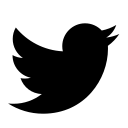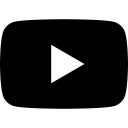BECAUSE of the number of e-mails and text messages that I receive from readers from this column and beyond I have put together some useful tips about how to stay safe online. Safety by choice.
As more and more go online and start using smartphones with dozens of social networking applications it is very easy to over look the safety aspects as one gets carried away by the latest Android phone one market.
I am pretty impressed about the upsurge in the acquisition of smart devices here in the City of Kings Bulawayo as this is a very good sign that locals are taking the initiative to equip themselves with digital tools that will give them the necessary edge to do research, stay informed and even get the competitive edge in any sector in any industry.
Social networking websites like MySpace, Facebook, Twitter, WhatsApp and Windows Live are services people can use to connect with others to share information like photos, audio, videos, and personal messages.
As the popularity of these social sites grows, so does the risk of using them. Hackers, spammers, virus writers, identity thieves, and other criminals follow suit. I am sure you do remember Baba Jukwa? My point here is that because of the viral nature of Facebook any thing can travel and spread fast on social networks – literally. Be it good or bad or useless.
Some of the tips below will help protect yourself when you use social networks. Use caution when you click links that you receive in messages from your friends on your social website. Treat links in messages on these sites as you would links in e-mail messages, see Approach links in e-mail with caution and Click Fraud: Cybercriminals want you to “like” it. Many people have fallen for this.
Many a time when you get a message in your inbox or page don’t be trigger happy and jump to open the link before your click on it.
Most of thinks links are decoys meant to gain access to your Facebook account. So think before you click. Know what you have posted about yourself. A common way that hackers break into financial or other accounts is by clicking the “Forgot your password?” link on the account login page.
- Chamisa under fire over US$120K donation
- Mavhunga puts DeMbare into Chibuku quarterfinals
- Pension funds bet on Cabora Bassa oilfields
- Councils defy govt fire tender directive
Keep Reading
To break into your account, they search for the answers to your security questions, such as your birthday, home town, high school class, or mother’s middle name.The site allows you to make up your own password questions, and don’t draw them from material that anyone could find with a quick search. While it is nice to post about your movements like “ I am going on Vacation at Vic Falls” some bad guys who knows you might use that information to visit your villa in Matsheumhlophe while you are away.
Donating information about your whereabouts is sufficient info for burglars to be alerted that you are NOT home. Forget about your security alarm and your bull dog.
Avoid donating information about your movements unless you know its not going to expose you to any threats. While it is always tempting to post almost about any thing you are ding the risks are very high.
Take charge of your online reputation Don’t trust that a message is really from who it says it’s from. Hackers can break into accounts and send messages that look like they’re from your friends, but aren’t.
If you suspect that a message is fraudulent, use an alternate method to contact your friend to find out. This includes invitations to join new social networks. Scammers exploit Facebook friendships. Make sure that you circle of friends will not become the weakest link in any security breach.
To avoid giving away e-mail addresses of your friends, do not allow social networking services to scan your e-mail address book. When you join a new social network, you might receive an offer to enter your e-mail address and password to find out if your contacts are on the network.
The site might use this information to send e-mail messages to everyone in your contact list or even everyone you’ve ever sent an e-mail message to with that e-mail address. Social networking sites should explain that they’re going to do this, but some do not. Never post your cellphone number on a public forum that you depend on.
If you really need to post it and can stand the heat get another SIM card and use that for online communication.
Type the address of your social networking site directly into your browser or use your personal bookmarks.
If you click a link to your site through e-mail or another website, you might be entering your account name and password into a fake site where your personal information could be stolen. For more tips about how to avoid phishing scams, see e-mail and web scams: How to help protect yourself.
Be selective about who you accept as a friend on a social network. Identity thieves might create fake profiles in order to get information from you. Not every one stays in your area in Nketa is necessarily your friend. Because of the anonymous nature of the internet anyone can be an angel. Any one can assume any identity.
Choose your social network carefully. Evaluate the site that you plan to use and make sure you understand the privacy policy. Find out if the site monitors content that people post. You will be providing personal information to this website, so use the same criteria that you would to select a site where you enter your credit card.
Assume that everything you put on a social networking site is permanent. Even if you can delete your account, anyone on the Internet can easily print photos or text or save images and videos to a computer.
Be careful about installing extras on your site. Many social networking sites allow you to download third-party applications that let you do more with your personal page.
Criminals sometimes use these applications to steal your personal information. To download and use third-party applications safely, take the same safety precautions that you take with any other program or file you download from the web. Think twice before you use social networking sites at work. Also of late potential employers do look at your Facebook profile as part of the selection process.
Insurance companies also look at your behaviour online to see if you have an inherent risk.
Children This is the most vulnerable group. Thanks to Facebook and WhatsApp your 12-year-old daughter doesn’t need permission from you any more in order to invite strangers to your home.
Yes I mean she can be chatting with dozens of friends and strangers using her cellphone or tablet in the comfort of her bed till dawn.
I wont delve into what your child might be discussing or sharing online but suffice to say you need to keep an eye and have clear policy on usage and access of social networks in your own home.
I know someone is thinking but they can access it on their way to school. I personally don’t understand why a child should carry a cellphone to school.
Social media does distract their focus from school work to social work. Just take a minute on the street in any way.
You will see someone whose eyes is glued on the cellphone while crossing a busy road. This dangerous behaviour also extends to adults. Talk to your kids about social networking.
If you’re a parent of children who use social networking sites, see How to help your kids use social websites more safely.
So goes the joke about a an “O” level student who sat for his exams last year. English – E , Mathematics – U, Science – D, Ndebele – C, Facebook – A and WhatsApp – A ! Relationships I have seen people getting married after they have used technology to connect. I have seen couples divorce because one of the spouses has been cheating via WhatsApp. No need for examples here.
Punch line is that the apparent free nature of these chatting services is the very opening for undesirable content. Social media has helped carry information in a more efficient and fast way.
So are the ills associated with its use. Some use it to spread the word, solicit for blankets to donate to Mpilo Hospital, co-ordinate former students associations to help put text books I their former school libraries.
Case in point is last week Mzilikazi High School last week commemorated its 50 years.
The event was co-ordinate through MZOSA Facebook page. It was a success. Former students locally and abroad are able to contribute to the development of their former school. This is no rocket science .
YouTube is a social media tool where anyone can post a video clip . Its power is amazing. If you are an artist or a singer or a poet you can show case your skills by posting a video on YouTube.
If your production is of good quality and outstanding people will want more of it and your inbox will be busy. You see I see a lot of dance groups and drama groups around Bulawayo and I wonder how many of these have actually knit together a good video worth a paying Internet user.
Mind you there are millions of other videos out there seeking my precious and limited time online.
Intwasa Festival organised by a local artist is one event that could harness the power of technology via YouTube.
I do produce information communication technology (ICT) related material of a highly technical nature and sell them to my will be consumers via a simple process. First you post a one minute clip of your video. Make sure the clip has enough content to engage the viewer to want to purchase the whole two-hour video.
Bridging the digital divide using ICT is crucial in the development of any community or society. The power of access of information at your finger tips can change gross domestic produtcss, it can source scholarships and it can spread His word and wrongly used it can cause irreversible damage.
Be careful not to lose the family you have because of the family you don’t know ! (Cyber Family).
Comments and questions most welcome. Feedback: 077 600 2605/ [email protected]