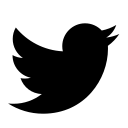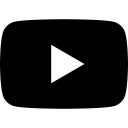The only reason you are reading this is because your Android phone is not working properly and you are researching for the best Android repair software for your phone, right? We understand your frustration with the offerings in the market, and we are here to help. We know the inadequacy of Android repair tools in the market today, and, therefore, we have scoured the internet for you and brought you the top 5 Android repair software you can download today. Each has its pros and cons, and you are sure to get one that suits your needs to a tee! Read on and fix your Android system easily with this guide!
Part 1: What Makes for A Good Android Repair Software?
Part 2: A Look at the Top 5 Android Repair Software
Part 3: Complete Android Repair Solution: Repair Your Android Phone with Wondershare Dr.Fone – System Repair (Android)
Final Words
Part 1: What Makes for A Good Android Repair Software?
Google Play Store has its own set of Android repair software, and then there are developers selling software you need to install on your computer to fix Android phone issues. You might be feeling confused at the bevy of options available, and if this is your first time, you might not even know what to look for in an Android repair software.
- Mavhunga puts DeMbare into Chibuku quarterfinals
- Ndiraya concerned as goals dry up
- DeMbare fire blanks in drab draw
- DeMbare’s double boost
Keep Reading
Here is what makes for a good Android repair tool:
- Wide support for Android phone manufacturers.
- Wide support for Android versions, from legacy to the latest.
- Support for Windows and macOS operating systems.
- Support for fixing nearly all, if not all possible Android system issues.
It may seem obvious, but finding such a tool is tricky, because of the developer resources required to build such features and support. Most developers focus on the latest/ recent phones and on fixing some issues. In the next part you will find top 5 Android repair software that are great at what they do, and each of them comes with its own pros and cons. One of them is sure to help you resolve the issue you are facing, quickly and with minimal effort.
Part 2: A Look at the Top 5 Android Repair Software
Why waste time trying to find the best software for Android repair when you could have us do all the searching? And here we are, bringing you the best of the best – presenting the top 5 Android repair software you could use to repair your Android devices today.
2.1: Wondershare Dr.Fone - System Repair (Android)

One name you will frequently come across in both reviewer magazines and on forums is Wondershare Dr.Fone – System Repair (Android). There is good reason for this; Dr.Fone is a multi-utility tool that does so much more than other similar tools in the market that it could easily be crowned the king of Android system repair utilities!
Pros
- Support for thousands of phone models across manufacturers.
- Support for Android version 2.0 and up, Android 15 included.
- Works on Windows and macOS computers.
- Fixes all possible software problems with the Android system.
- The user interface is intuitive and easy to use.
- Step-by-step instructions make the repair process intuitive and understandable, inspiring confidence.
Cons
- Limited trial version with no repair.
2.2: Tenorshare ReiBoot for Android

Another respected name on the Android repair software scene is Tenorshare. ReiBoot for Android is Tenorshare’s Android repair utility software, and it does do some things well, but misses out on key aspects depending on which side you are on.
Pros
- Fixes most commonly occurring Android issues.
- One-click entry to various Android modes such as Fastboot, Download mode, and Recovery mode for free.
- Supports over 2000 Android phones from 15 manufacturers.
Cons
- Does not support repairing Android OS versions lower than 4. So, if you have a very old device running Android version 2, for example, you will need to look elsewhere.
2.3: Ultphone Android System Repair

Ultphone Android System Repair is a modern Android system repair software with a large fan following. The software fixes several Android issues in just a few clicks and is a great option for you if you can live with some of its limitations.
Pros
- Support for fixing over 150 problems.
- Support for over 1000 devices across manufacturers.
- Support for the legacy Android 2.0 up till the latest Android 15.
- Trial version available.
- Fairly priced for what it offers.
Cons
- Repair requires purchasing the software.
2.4: Greenify
If you have ever faced a slow Android system, a largely unresponsive system, or a poor user experience in apps, chances are that your Android phone requires a thorough clean. This is because it is likely filled with space-hogging junk and unnecessary active processes from too many apps that are slowing your system down. Greenify can help.
Pros
- Hibernate unused apps to make your system more responsive.
- Increase battery life by killing active processes that are not needed.
- Lightweight app runs on a variety of Android devices and versions.
Cons
- Features not much relevant if you are using Android version 8 or above.
- Runs on your Android as an app, so might not be able to perform the thorough repair as desktop-based software can.
2.5: Repair System for Android
Repair System for Android is a mobile app available on the Google Play Store. You can use it to fix common issues with your Android phone that might not require deep repair. As this is a mobile-based solution, it simply cannot offer the complete repair options that other desktop-based software can. Nonetheless, it works well for what it offers, evidenced by over 500,000 downloads on the Play Store and an average rating of 4.3 stars. This is a well-loved mobile app!
Pros
- One-click Android repair.
- Clears cache and junk from device to optimize system performance.
- Informs about updates available for installed apps.
- Built-in app management features.
- Easy to use and light on the resources.
Cons
- Ads might disrupt user experience and trust.
Each of the above apps comes with its own good and bad talking points. For example, if you are using a Mac computer with your Android phone, the only option you have is either to use the mobile apps or to go with Wondershare Dr.Fone. All in all, it is evident that the one software that is most likely to serve you the best is Dr.Fone – System Repair (Android), as it is the one that is developed most actively, and comes with the strongest feature set. So, let’s take a look at how to use Dr.Fone – System Repair (Android) to fix your Android phone system.
Part 3: Complete Android Repair Solution: Repair Your Android Phone with Wondershare Dr.Fone – System Repair (Android)
Dr.Fone – System Repair (Android) is the ultimate smartphone repair utility you will find on the internet. It is widely reviewed to be one of the best, as it supports both Android and iOS repair, along with a multitude of other features and utilities built into the Dr.Fone app itself.
3.1: Key Features
Dr.Fone – System Repair (Android) is rich in features. Highlight features include:
- Support for legacy Android versions down to Android 2.0, and up to the latest Android 15.
- Support for installing device firmware updates for your Android phone in one click.
- Support for Windows OS and macOS for true platform agnosticism.
- Step-by-step instructions to help understand and complete the repair process easily.
- Regular and timely updates for optimum performance and stability.
- Intuitive user interface and user experience.
3.2: Steps To Repair Android Devices with Wondershare Dr.Fone – System Repair (Android)
Follow these steps to repair your Android phone in 3 steps.
Step 1: Launch Dr.Fone – System Repair (Android).
Download and launch Dr.Fone on your computer and click the System Repair banner or go to Toolbox > System Repair to enter Dr.Fone - System Repair.
Select Android at the next screen. The same app can be used to fix iOS issues, hence the availability of iPhone as an option.
Step 2: Start Android phone repair.
Selecting Android presents the following screen:
Click Start to continue. When the software pulls your device details and displays them on screen, confirm the details carefully and click Next.
Keep following the onscreen instructions and put your Android phone in Download Mode.
Step 3: Complete the Android phone repair.
Dr.Fone will be ready to repair your Android phone once it downloads the firmware for your device, and will prompt you so:
Click Fix Now and follow the instructions to finish repairing your Android phone. In the end, you will see this:
You can now click Done to finish the repair process and use your phone.
Final Words
Android phones come in all shapes and sizes, and each manufacturer customizes the Android to their own liking in order to differentiate themselves from the others. Since there are thousands of Android models active in the market at any given moment, developers simply cannot focus on building a utility that works with all of them. That is, until you come across Wondershare Dr.Fone – System Repair (Android), an Android repair software that does just that. Not just that, it reliably fixes practically any issue your Android phone might be facing! Download Dr.Fone – System Repair (Android) today and experience the difference!