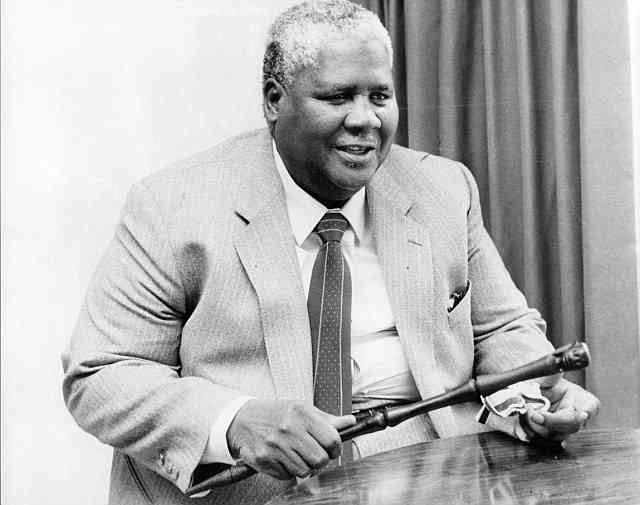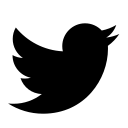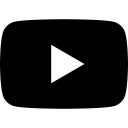Does your laptop battery give out a lot sooner than it used to? Are you lucky to get an hour or two of work done before you need to start searching for an AC outlet? Sounds like it’s time to think about replacing the battery.
Laptop batteries are expensive. Prices vary from one model to another, but it’s not uncommon for new power packs to sell for $100 or more. I’ve seen some as high as $150. When you consider that brand-new laptops now sell for as low as $300, that can be a tough pill to swallow.
Whether you’re already in the market for a replacement battery or just concerned about the inevitable day when you will be, here are three things you should know:
1. Most laptop batteries start to fail in 1-2 years. This varies depending on your usage, of course, but the average laptop battery is good for around 400 recharges (a.k.a. cycles). After that, it starts to lose its capacity to hold a charge.
That’s why the battery that once gave you, say, 3-4 hours’ worth of runtime now peters out after just 1-2 hours. And after a few years, you might be lucky to get an even an hour.
2. You can extend the life of your current battery. If you use your laptop as your primary desktop PC, you may be wasting battery cycles by leaving it plugged in all the time.
- Chamisa under fire over US$120K donation
- Mavhunga puts DeMbare into Chibuku quarterfinals
- Pension funds bet on Cabora Bassa oilfields
- Councils defy govt fire tender directive
Keep Reading
The solution: pop the battery out until you actually need to go somewhere with your laptop. As long as the latter is plugged into an AC outlet, it doesn’t actually need the battery.
Trust me on this: I’ve seen fairly new batteries that could barely last half an hour, even though the laptop rarely went anywhere. When in doubt, pop it out.
3. Investigate third-party alternatives. When you do end up needing a replacement battery, you don’t necessarily have to buy one from the laptop manufacturer-paying top dollar in the process.
Instead, search the Web for the laptop make/model and “battery” to see if there are less-expensive third-party options. If your system is a popular model, there almost certainly will be.
The battery meter on your laptop
How do you know it’s accurate? Battery meters in most electronics use an algorithm that monitors how long you charge your device and how long you use it, factoring in the age of your battery and the rate of degradation. Over time, this algorithm becomes inaccurate, giving you a false reading of battery life.
In order to “reset” your charge meter, let your battery deplete completely, then charge it fully. This will reset your machine’s charge meter algorithm and give you a more accurate reading on your battery life, at least for a while.
Knowing how to properly care for the batteries in your laptop and other electronic gadgets will help to extend their useful life. However, don’t overlook the importance of backing up your files regularly. Regular backups will greatly reduce your stress level should your battery die while you’re working on a project.
Just remember, all batteries have a definite lifespan, and once they’ve been totally depleted, a new battery is the only thing that will get you up and running again.
– ONLINE